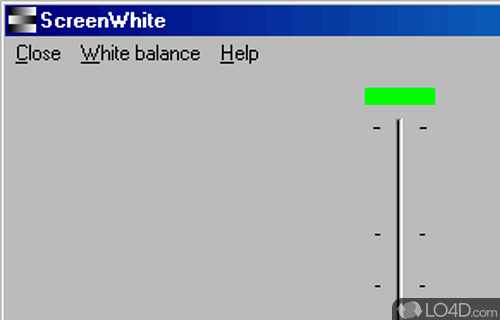
Changes the brightness of your screen by adjusting balance.
ScreenBright is a small, but discontinued little app which can modify the colors displayed on your monitor.
The layout of the user interface of this program is pretty basic and allows you to change different output settings. You can make it warmer or colder as well as adjusting green and magenta.
The program doesn't do much else but can be useful in certain situations.
ScreenBright can be used in a setting as to not disturb others such as on a longhaul flight with warmer colors, just as an example.
Compatibility and License
ScreenBright is provided under a freeware license on Windows from desktop enhancement software with no restrictions on usage. Download and installation of this PC software is free and 0.2.5 is the latest version last time we checked.
Is ScreenBright for Windows 10?
Yes. It can run on a PC with Windows 11 or Windows 10. It runs on both 32-bit and 64-bit systems with no dedicated 64-bit download provided.
Filed under:
- ScreenBright Download
- Free Desktop Enhancement Software
- Portable Software
- Brightness Adjusting Software
- Software for Windows 10


